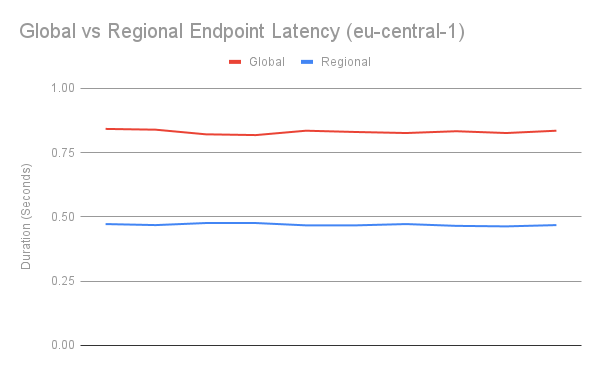Session Tokens
While IAM users may use their access credentials to programmatically access AWS services and resources, it can be desirable to leverage short-term credentials in cases where users may want to provide temporary access or perform a privileged action in a limited timeframe. Secure Token Service, abbreviated STS, can be used both for obtaining short-lived AWS tokens and obtaining client information. Such credentials consist of the following properties:1
- Access Key ID: Unique identifier for provided credentials
- Secret Access Key: Used for signing API requests
- Session Token: Used to authenticate the API request
- Expiration Time: Date when credentials are no longer valid
Command
aws sts get-session-token
Output
{
"Credentials": {
"AccessKeyId": "ASIAYBJ8AT44NA7VMLB1",
"SecretAccessKey": "0aZJykOJAUQV3lalUAgoXcNoXZ2OKfxau//tAck+",
"SessionToken": "IQoJb3JpZ2lu ... paRFtuA5mBac=",
"Expiration": "2023-09-19T08:42:24+00:00"
}
}
Global and Regional Endpoints
STS is a global service, meaning the API is available in all AWS regions. The default global endpoint, https://sts.amazonaws.com, is hosted in us-east-1. However, AWS recommends leveraging region-specific API endpoints when possible for the following reasons:
- Lower STS response latency
- Adds redundancy should certain STS endpoints become available
- Increase token validity
For example, while it is possible to request eu-central-1-scoped credentials from the global STS endpoint, services hosted in eu-central-1 should target https://sts.eu-central-1.amazonaws.com for decreased latency. The following two STS commands were executed on an AWS server instance hosted in eu-central-1 to further illustrate this:
$ export TIMEFORMAT=%R
$ time aws sts get-session-token --region eu-central-1
...
0.834
$ time aws sts get-session-token --region eu-central-1 --endpoint-url https://sts.eu-central-1.amazonaws.com
...
0.469
Repeated calls from the eu-central-1 server demonstrate this latency decrease consistently:
Generally, global AWS services have corresponding regional endpoints to reduce latency. Developers should ensure their applications target the appropriate regional endpoint when possible.
SDK and CLI Integration
While cloud developers may manually fetch STS credentials to sign and perform AWS API calls, the provided CLI and SDK tools automatically manage calls to STS in the background. Developers should only consider using the STS endpoints and direct API calls to AWS should only be used when developing in languages that are not supported by AWS or when fine-grain control over AWS API calls is required. See here for a list of supported languages. (https://aws.amazon.com/developer/tools/)
The AWS CLI and SDK will typically look for credentials in the following order:
- Credentials provided to the SDK or CLI invocation
- From available environment variables (AWS_ACCESS_KEY_ID and AWS_SECRET_ACCESS_KEY)
- The .aws/config and .aws/credentials folder: AWS will use the credentials found in the credentials file. Similarly, it will request the STS role for a given profile.
The easiest way to use STS credentials with CLI calls is simply to set the environment variables as such:
$ export AWS_ACCESS_KEY_ID=”STS_PROVIDED_ACCESS_KEY_ID”
$ export AWS_SECRET_ACCESS_KEY=”STS_PROVIDED_SECRET_ACCESS_KEY”
$ aws sts get-caller-identity